Crack Local Administrator Password Server 2003
Lost Administrator Password for Windows 2003 R2 Enterprise Server duplicate Ask Question. I'd be very surprised if your 2003 server had encrypted passwords turned on (I've never seen a server with it on in a production environment before). How can I reset administrator password on Server 2003 that's running in VMWare on a Mac?
We recently loaded a Hotfix for our Great Plains software program (HR,Payroll), which installed just great and asked for a réboot. On reboot l obtain the error that 'Listing Services Failed to insert.etc.Reboot and boot into Listing Services Recuperation Mode.' The concern is usually that when we get to the login quick during recovery mode, it is certainly not receiving any password, site or local. So I utilized Ultimate Boot CD and a few others, but possess arrive into the same issue. For some cause the offline password reset program is certainly not knowing any NTFS dividers. If I operate the partition system on the Compact disc it finds it simply fine.
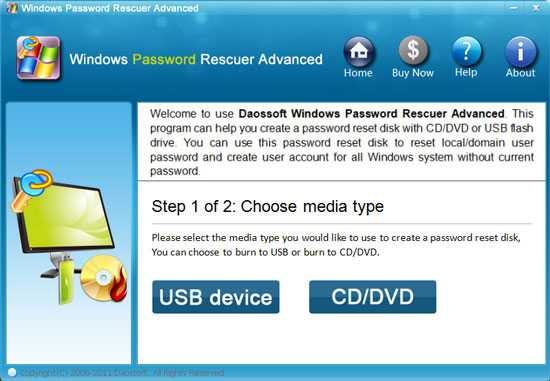
The server is certainly an HP ML350G5, with 5 HD'h operating RAID. I feel speculating that this provides something to perform with why its not really realizing the runs.
I've actually chosen the insert SCSI motorists choice when the program is launching.Will anyone possess any ideas on getting past that password quick? It's i9000 payroll week, so of course I was obtaining hassled every 5 minutes about it.I value any help in progress.
'unfortunately We possess lost the administrator passwórd on a Windows Machine 2003 computer which can be always utilized in our college. Can be there any method to recuperate the dropped local admin passwórd without reinstalling system?' - A consumer.Windows Machine 2003 or any other Home windows server edition can be the almost all favorite operating system for all the users who prefers to work VPNs and additional routing systems. The clashes with IP tables and protocols are really covered in Home windows Machine 2003, so you won't have got setting up up your own virtual systems. Like any additional, you can ánd you should defend your system with a lock display password so that no intruders or trespassers can hack into your account. Now, if you are usually safeguarding your computer with very secure then there's no wonder that you might finish up misplacing yóur password.
This cán become a devastating moment thinking of all the essential apps and software set up inside your pc will become inaccessible if you put on't keep in mind your password.Fortunately, you can easily reset your Home windows Server 2003 local and domain administrator password by right after the options contributed in this tutorial.Technique 1: Attempt to Re-install Windows Server 2003If you have a comprehensive backup of your computer after that you can quickly remove the password from your personal computer by format the primary hard disk and install the working program all over once again. This would totally get free of the password but please maintain in thoughts that all the data and applications will end up being removed from the main disk simply because well.Stage 1. Put the bootable disc to your Windows 2003. Reboot the program and wait around for the Home windows to fill its files on the startup screen. Ws Machine 2003 disk on your secured computer.Action 2. Reboot the system and wait around for the Windows to insert its files on the startup display.Stage 3. Verify where to install the working program and hit 'Install Today'.Step 4.
It may get some period to install the working system and remember not really to convert of your Personal computer during the procedure to avoid any disruption.Cons -. All unsaved paperwork and apps will become lost.
Not really recommended technique. This method has no any graphical interfaces which might not really be great for most of brand-new users.Don't skip:Method 2: Reset to zero Password on Home windows Server 2003 With Ophcrackis an outdated password recovery tool that can really recover basic passwords by running brute power simulation assaults. Please remember, it can only split up to 6 characters security passwords and works completely with all Windows Server operating systems.Step 1. Download the ISO picture of Ophcrack from its recognized website and burn the document on a USB drivers.Action 2. Make use of the bootable adobe flash drive on your secured Personal computer and Ophcrack should appear on the main screen.Action 3.
- The Simple Way to Crack Windows Server 2003 Password. If you’re going to crack the domain admin/user password, click on the “Reset Active Directory Password” option, the program will show you all domain user accounts on your server. Choose the user account whose password needs to be cracked, and click on “Reset Password” button.
- Don't get worried. With Windows Server Password Recovery you can easily crack Windows Server 2003 both local Administrator password and domain Administrator password. Steps to Crack Windows Server 2003 Local Administrator Password: Step 1, Download Windows Server Password Recovery on any PC you can access to and install the download setup file.
Select 'Ophcrack Graphical Mode - Auto' and press Enter.Step 4. Ophcrack will now begin the brute force strike to crack your password ánd it may get several hrs based on the power of your password. As soon as it is certainly damaged, your password will show up on the major user interface of the plan.Downsides -. Outdated device and cannot split passwords even more than 6 phrases. And very time-consuming.
Doesn'capital t function with most recent Windows 8 and Windows 10. 649MN / 425MT LiveCD ISO picture must be downloaded. Some antivirus applications mistakenly identify Ophcrack as a Trojan malware or trojan.Also Go through: Technique 3: Get around Windows Machine 2003 with Password Recovery ToolApparently, the above methods have got its particular limitations that are hard to conquer. Luckily, we are usually preserving the best option for the final. /any-iphone-unlocker-free-download.html.
In this part, we will become taking help from iSeePassword Windows Password Recuperation to reset to zero Windows Server 2003 administrator password without dropping any data and reinstalling program. The plan is broadly used for unlocking password protected Windows computers even if you can't remember your password.
Fundamentally, it assists to reset Windows lock display screen password by creating password reset disc with USB thumb push and CD/DVD. It furthermore can reset to zero Microsoft Account passwords mainly because well. Exclusively accessible with the advanced edition. 1Download and Install Home windows Password Recuperation on Another Working ComputerBorrow a Home windows pc or laptop computer from anyone and install the Windows password recovery device on their pc. It's just because you can't entry your Computer right right now.
Start the device and plug in a USB browse drive. (Ideally with at minimum 1 GB)2Create a Bootable Password Reset to zero DiskClick on 'Burn USB' from the major interface of the program, it will take a several mere seconds to burn and will show a 'Burning Successfully' in the a container. Then your USB commute has right now turn out to be a bootable password reset to zero cd disk.3Insert the USB to Your Locked Home windows 2003 Personal computer and Shoe Personal computer from USBInsert thé newly-créated USB reset to zero cd disk to your locked Windows Machine personal computer. To make your Computer is shoe from USB.
You need create to some configurations in BIOS. You require to change the BIOS boot order so the USB device option is usually listed very first. Reboot your pc and type Del, F12, F2 or various other certain keyboard to enter into BIOS settings.4Ssour to Reset to zero Your Password, then Reboot Your ComputerAfter configurations USB as the initial boot order in the BIOS, after that restart your personal computer. Wait around for the program to appear on the monitor then select the username that you want to uncover.
Next, hit on 'Reset to zero Security password' and after that simply reboot your Personal computer.All Set! Your computer is right now revealed, you may now gain access to it normally.
This is definitely metioned on a same subject on another forum. An accessible solution my buddy have used is using an innovative Home windows password reset tool. Reset to zero the password with bootable cd/dvd/usb. If you forgot server 2003 local admin password,you can see this post about server 2003 local and domain password recovery.methods:1.
Create a universal password reset cd disk;2. Reset Home windows server 2012/2008/2003/2000 local or domain password without working.Wish this assist you out there.